This is a Free Online Tool to Compress JPEG Images to lowers file sizes.
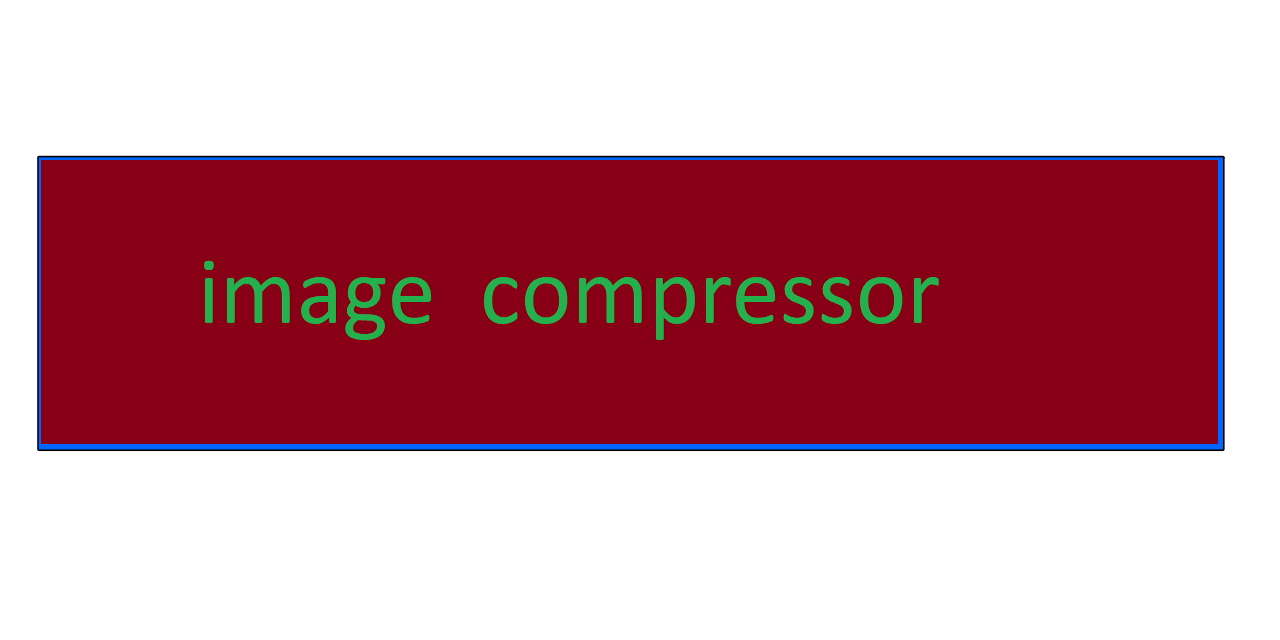
How to convert PNG to JPG
- Start by selecting any PNG image file you want to convert to the more versatile JPG format.
- Click the "Upload Image" button to begin the upload process; it will start automatically once pressed.
- After the upload is complete, your PNG image will be instantly converted into a JPG format, and a download link for the JPG image will be provided.
- Finally, click on "Download Image in JPG" to obtain your newly converted image, free of charge.
Why Converting PNG to JPG is a Wise Decision
What are the advantages of converting PNG to JPG?
If you frequently manage a large collection of PNG files, converting them to JPG can be an excellent way to save space and improve efficiency. JPG files typically take up less storage space than PNG files, making them the perfect choice when you need to optimize your disk space usage. This reduction in file size is especially beneficial if you're working with limited storage or need to upload images quickly over the internet.
Moreover, JPG files offer broader compatibility across various platforms and devices. While PNG files are exceptional for maintaining high-quality images with transparent backgrounds, they might not always be the most convenient format. JPGs, on the other hand, are universally supported, ensuring that your images can be viewed and shared without encountering compatibility issues, regardless of the device or platform.
In addition, converting PNG to JPG can significantly reduce file sizes, which is crucial for web usage and email attachments. JPG compression techniques help minimize file size while preserving a satisfactory level of image quality, making it an excellent option for numerous applications where smaller file sizes are essential.
In summary, converting PNG to JPG is a smart choice driven by practicality and efficiency. Whether you're looking to conserve storage space, enhance compatibility, or reduce image sizes for faster uploads, this conversion process provides an effective way to manage your image files for both personal and professional use.
PNG vs. JPG: Which Image Format Best Suits Your Needs?
What are the key differences between PNG and JPG files?
PNG and JPG are among the most popular image formats, each offering unique features tailored to different use cases. Understanding the differences between these formats can help you choose the right one for your projects.
PNG (Portable Network Graphics): PNG files are ideal for images that require transparency and sharp, precise edges. This format uses lossless compression, ensuring that no data is lost when saving the image. PNG is perfect for graphics such as logos, icons, and illustrations where preserving the original quality is paramount.
JPG (Joint Photographic Experts Group): Conversely, JPG files are commonly used for photographs or images with complex colors and gradients. JPG employs lossy compression, which reduces the file size but may slightly compromise image quality. This format is particularly suitable for saving photographs for web use or other situations where file size is a priority.
Ultimately, the choice between PNG and JPG depends on your specific needs. PNG is best for high-quality images that require transparency, while JPG is more appropriate for photographs and scenarios where reducing file size is crucial. Knowing these differences enables you to select the right format for your image conversion needs.
Step-by-Step Guide to Convert PNG to JPG for Free
Converting PNG files to JPG is a straightforward process that can be done for free using various online tools. Simply access a JPG converter through your web browser, such as Convertio or Adobe Express, and follow these steps: upload your PNG file, choose any desired settings like image quality, and click "Convert" to generate the JPG file.
If you prefer more control over the conversion process, software options like Adobe Photoshop or even Microsoft Paint offer a hands-on approach. These programs allow you to open the PNG file, make necessary edits, and save it as a JPG in your desired location, giving you full control over the final output.
By converting PNG to JPG, you can take advantage of the reduced file size and increased compatibility with a wide range of devices and platforms. Whether using an online converter or desktop software, the process is typically quick and efficient, making it accessible to everyone.
Ensuring Quality and Safety During PNG to JPG Conversion
Is it safe and secure to convert PNG to JPG?
When converting PNG files to JPG, maintaining the quality of your images is often a concern. The conversion process involves lossy compression, which means some data might be discarded to reduce file size. While this helps save storage space, it can lead to a slight reduction in image quality.
Generally, converting PNG to JPG is safe for most applications, especially when image quality is not the highest priority. However, if you're dealing with important images where detail is crucial, it's wise to create a backup of the original PNG files before conversion. This way, you can always revert to the original if needed.
To ensure a secure conversion, use reputable tools or software. Trusted platforms minimize the risk of data loss or corruption, providing a reliable way to convert images while preserving as much quality as possible.
In conclusion, the decision to convert PNG to JPG should be based on your specific needs. With proper precautions, converting PNG files to JPG can be a safe and efficient way to optimize your images for various purposes.
Different Methods for Converting PNG to JPG
There are several methods available for converting PNG images to JPG, catering to different preferences and requirements. One of the easiest ways is using online converters like "Convertio" or "Adobe Express," which offer a quick and user-friendly conversion process.
Alternatively, you can use design software such as "Adobe Photoshop" or "Microsoft Paint" for a more hands-on approach. These programs support multiple image formats and allow for edits before saving the image as a JPG, giving you more control over the final output.
For those who prefer a manual approach, you can use a web browser like Google Chrome or Firefox. By opening the PNG image in the browser and selecting the "Save As" option, you can easily save the image in JPG format. This method is straightforward and doesn't require additional software.
Regardless of the method you choose, converting PNG to JPG is a simple and efficient process. Explore these options to find the one that best suits your needs, ensuring a smooth and effective image conversion experience.
Your Comprehensive Guide to Free Online PNG to JPG Conversion
When seeking to convert PNG to JPG online for free, numerous tools are available. These online JPG converters allow you to transform your PNG files into JPG format quickly and with ease. They support various image formats and offer a simple, intuitive process for converting your files.
For those in need of more advanced features, design tools like "Adobe Photoshop" or "Adobe Express" offer professional-grade solutions for converting images. Accessible directly from your browser, these tools provide options for quick edits and enhancements before conversion.
For a simpler alternative, "Microsoft Paint" serves as a viable option for converting PNG to JPG. Although it may not offer the advanced features of other tools, it provides a straightforward method for converting images without requiring additional software installations.
Additionally, cloud storage services like "Google Drive" can also facilitate this process. By uploading your PNG file to Google Drive and using the built-in conversion options, you can easily convert and download your image in JPG format.
In conclusion, whether you need a basic online converter or a more advanced tool, there are plenty of free options available to help you convert PNG files to JPG. Choose the method that best fits your needs and enjoy the convenience of converting image files effortlessly.